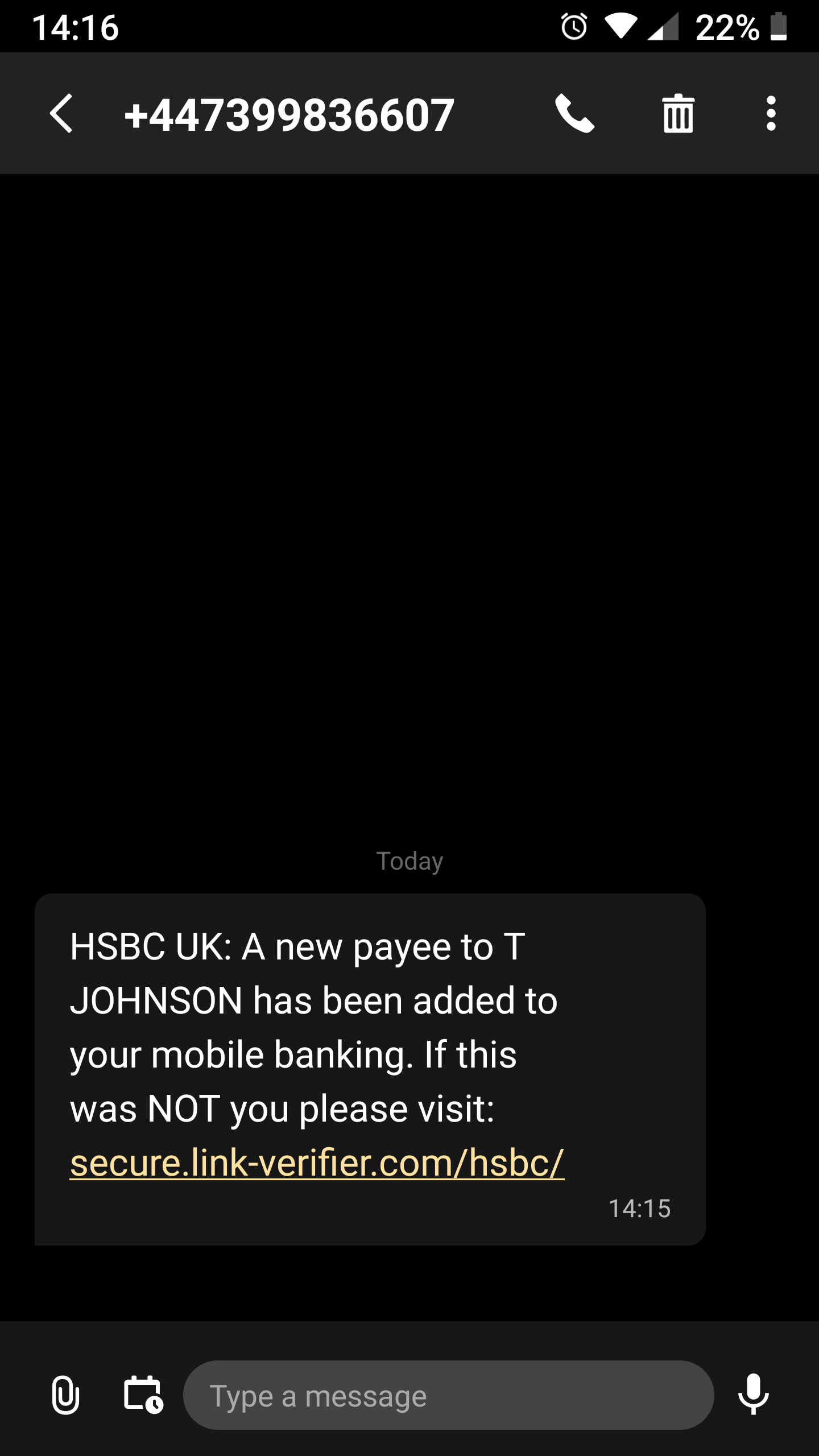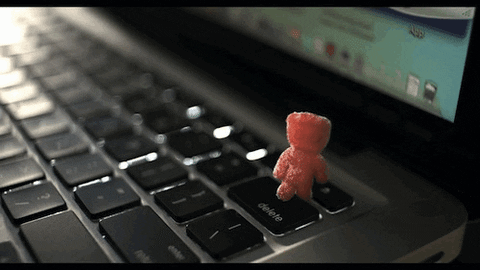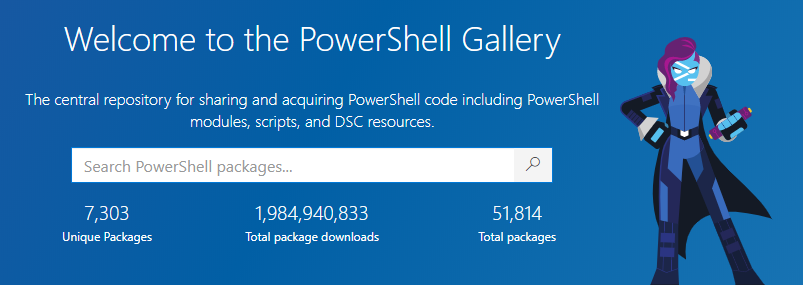Overview
- Hey, I created another blog -> scripts.lukeleigh.com
- That’s a bit strange.
- Is it?
- Yes, surely one blog would have been enough?
- Well, yes but there were, “reasons”……honest 👌
Over the years, I have created a rather large collection of admin scripts, functions etc. Until very recently, this wasn’t what you would call tidy. I had made a rather minimal attempt at filing and it had become difficult to navigate and indeed locate the particular PowerShell code I required.
Things I did
- Sort through scripts, removing duplications and remnants of unfinished and unusable code.
- Format the code in all PowerShell scripts to remove the use of aliases and cryptic variable names.
- Test and repair all remaining scripts, functions etc and remove any unfixable/duplicate code, where similar scripts existed with different names.
- Catalogue and file each script, function etc. and separate into functions, scripts, tools and snippets.
- Each section was allocated a web page and each script has been indexed to make it easier to access the relevant function etc.
That’s great Luke.
- But surely they exist elsewhere already?
- Of course.
- Many of these scripts are available elsewhere but many I have written myself and some I have simply been very lucky to have saved as they were found when looking for something else.
- Surely they can’t all be that useful.
- There are over 300 different scripts and generating the content has taken some time to complete.
But you already have this blog
I do already indeed blog here but what started as an exercise in filing became much bigger when I thought it would be nice to share my tools. Creating a new blog site solved two problems. 1) I now have a much nicer and easily navigated index for all my PowerShell tools and 2) it was less work to create the content on a much simpler themed blog.
Sharing is caring!
I have used many of these scripts over the years to assist in securing active directory and managing a PCI Compliant infrastructure. I am sure however that there are many useful tools that I hope this new site will help to make them more widely available to other IT Admins and budding PowerShell developers.
What’s next?
I will continue to update the new site to include information about each script and some examples for each commands use. The resources page is currently just a very large list. I will also categorise this, to make it easier to follow.
There will also undoubtedly be some more blog posts.